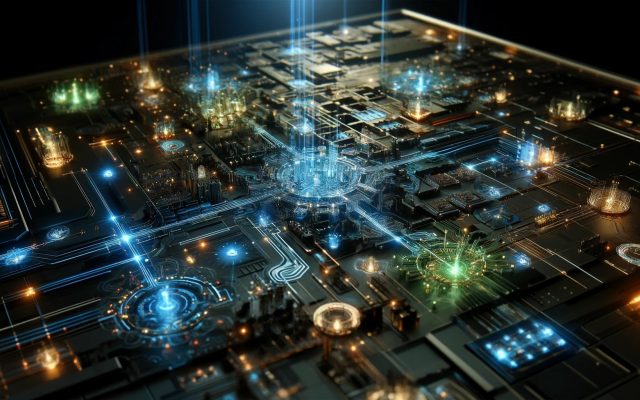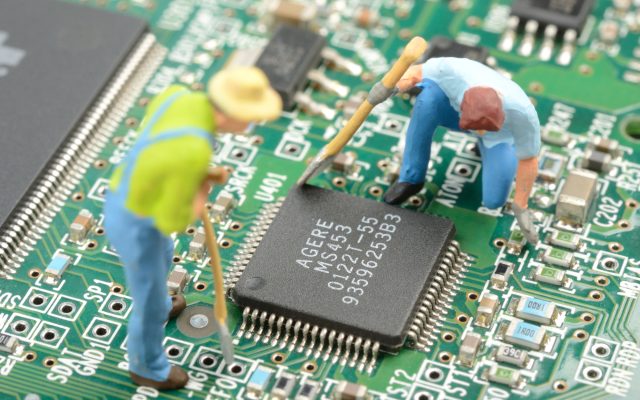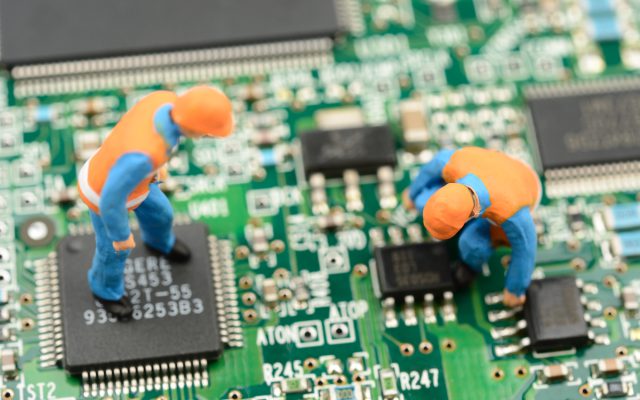Optical transceiver connectors are used as interfaces of optical transceivers for network equipment.
Optical transceiver is the device for converting “electrical signals” and “optical signals”, and with the increase of communication network bandwidth in recent years, demand as a main parts is increasing for connecting devices at high speed in data centers.
This article shows standards and how to choose the optical transceiver connectors.
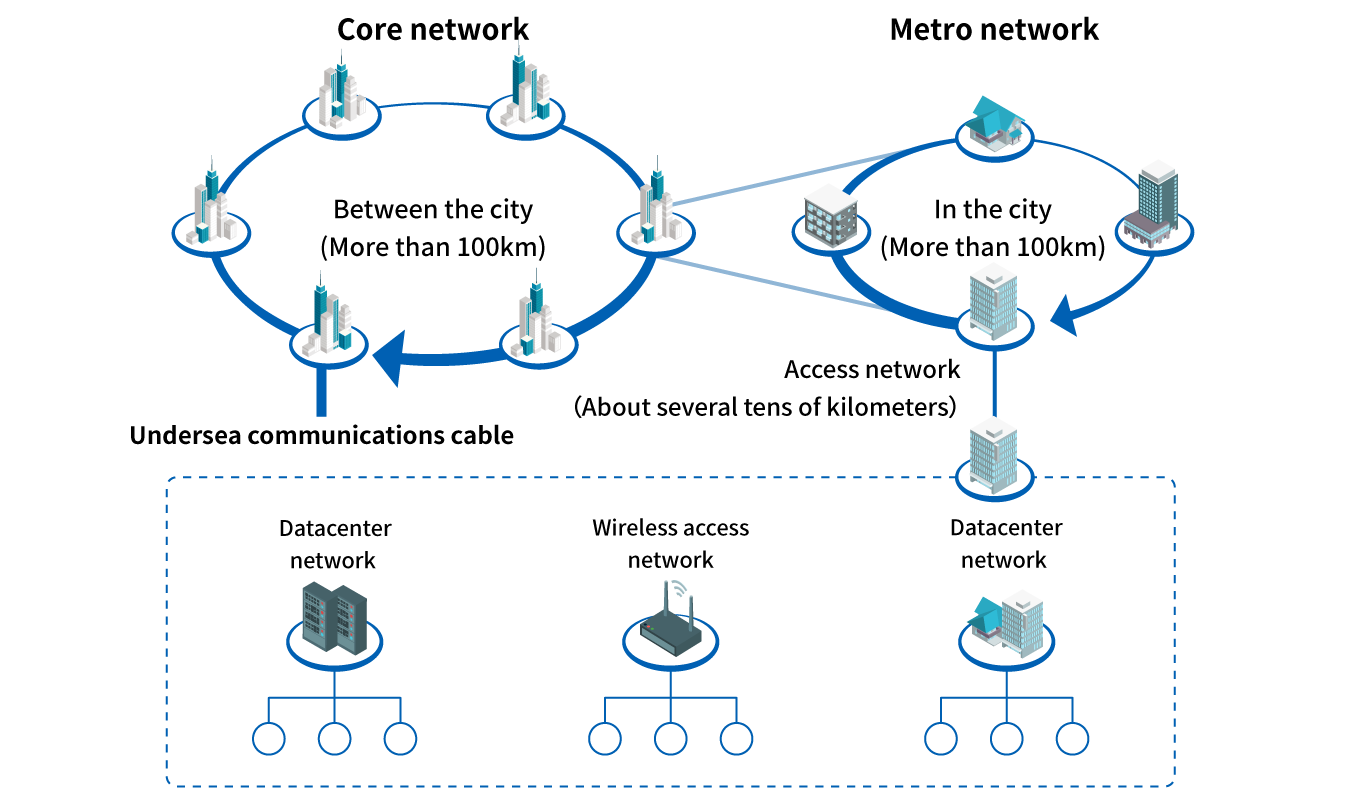
|
Category of Data-Networking |
Communication distance |
|
|---|---|---|
|
Core network |
Mainly between the city (More than 100km) |
|
|
Metro network |
Mainly in the city (About 10~300km) |
|
|
Access network |
Datacenter network |
Mostly for Datacenter(About several tens of kilometers) |
|
Wireless access network |
Mostly for Smart phones(About several tens of kilometers) |
|
|
Fixed access network |
Mostly for computers(About several tens of kilometers) |
|
Types of equipment used in Data-Networking
For each telecommunication network, these devices are used as following table.
| Network equipment | Data-Networking |
|---|---|
| Core network | Medium range optical transmission equipment and routers |
| Datacenter Network | Routers, Ethernet switches, Servers, Storage |
| Wireless access Network | RRH、BBU、RU、DU、CU |
| Fixed access Network | OLT(Optical Line Terminal for telecom company) ONU(Optical Network Unit for office and house) |
Standards and product lineup of connectors for optical transceivers
The connector for the optical transceiver can be selected according to the standard of the network equipment used in the telecommunication network.
By selecting the appropriate connector for each standard, stable communication with less distortion can be achieved.
CFP
CFP stands for <Centum Form-factor Pluggable> and is a large module that enables large-capacity and high-speed communication such as 40 Gbps and 100 Gbps.
There are standards depending on the specifications and characteristics such as CFP / CFP2 / CFP4 / CFP8.
SFP
SFP stands for〈Small Form-factor Pluggable〉and is a small module that is widely used in various devices including data centers, switching hubs, and routers.
There are standards such as SFP / QSFP / DSFP / OSFP depending on the specifications and characteristics.
Product lineup
|
Standards |
Series |
Internet speed |
|
|---|---|---|---|
|
CFP |
CFP |
CA009 Series |
40Gbps/100Gbps |
|
CFP2 |
CN121 Series |
40Gbps/100Gbps |
|
|
CFP2 Mid Mount |
NRZ 28Gbps |
||
|
CFP4 |
40Gbps/100Gbps |
||
|
CFP8 |
CN168 Series |
400Gbps |
|
|
SFP |
SFP28 |
CN109 Series |
25Gbps |
|
QSFP25 Style B |
CN120 Series |
40Gbps/100Gbps |
|
|
QSFP56 |
200Gbps |
||
|
QSFP-DD Single |
CN174 Series |
56Gbps |
|
|
DSFP |
CN109 Series |
56Gbps |
|
|
OSFP Single |
CN176 Series |
56Gbps |
|
How does the standard of connectors for Optical transceivers will be decided?
Standard of connectors for Optical transceivers are offered to the market after being approved by various standards organization.
Main steps for creating standard
1)Decide transmission specification
Transmission specification is determined by the Institute of Electrical and Electronics Engineers (IEEE), a technology standardization organization headquartered in the United States.
2)Decide the base of each items
OIF (Optical Internetworking Forum) an industry forum that promotes interoperability of optical/electric communications and control will determine the base of each items.
3)Decide the standard details of each items
MSA(Multi Source Agreement)the standardizing organization of optical transceivers will decide the standard details of each items, and offered to the market.
Are you struggling with choosing connector for Optical transceivers?
For the rapid development of Data-Networking higher transmission specification is required, we prepared each connectors for each standard.
If you have any problems of selecting or customizing the connector for optical transceivers, please feel free to contact us.